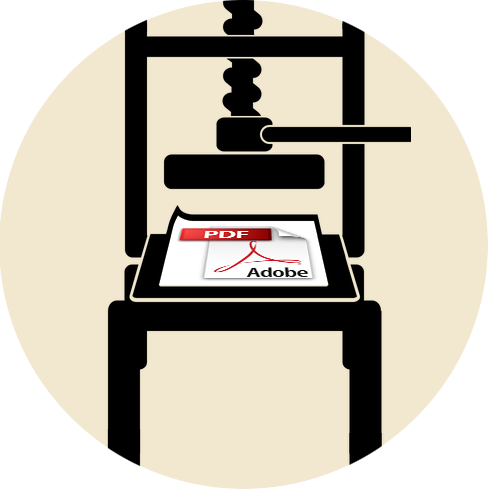Guide
Installation
Get a License
A license is required for every installation of Printmaker. Please purchase a license for your project before making it publicly available.
Installing Printmaker
- Un-zip the Printmaker download and move the
printmakerdirectory into your Craft plugins directory (usuallycraft/plugins). - In your Craft control panel, go to Settngs > Plugins page, find Printmaker in the plugin list, and click Install.
- Create a plugin config file and, if possible, disable the
isRemoteEnabledsetting for security.
Caught a mistake or want to contribute to the documentation?
Submit a PR via Github
or
email Support.